


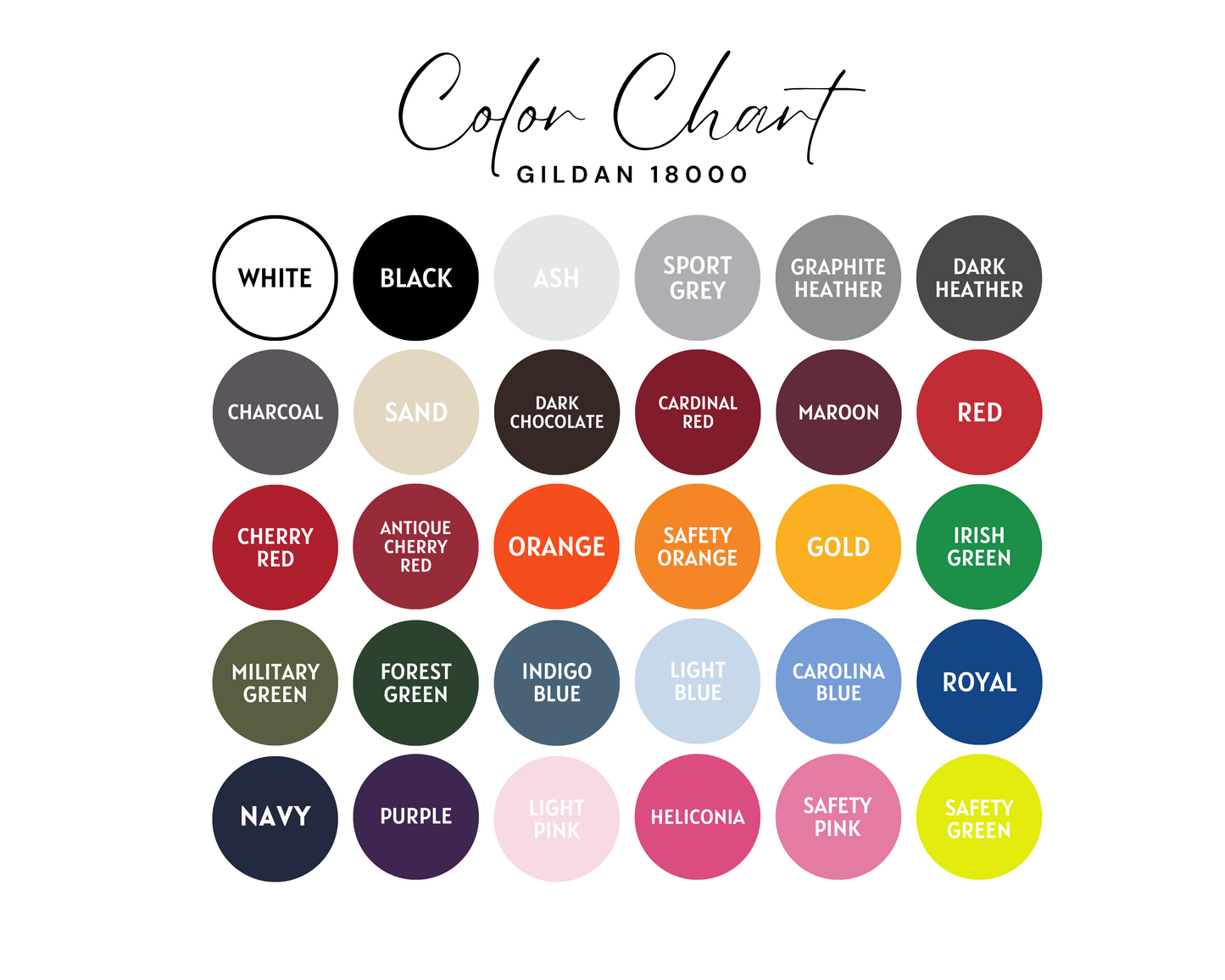
Design Upload Guide: Make Your Print Pop!
Want your custom design to come out looking crisp, vibrant, and ready to turn heads? Follow this guide to make sure your artwork is print-ready for DTF (Direct to Film) printing!
📏 File Requirements
✅ File Type: PNG with a transparent background (no white boxes or solid backgrounds)
✅ Resolution: At least 300 DPI for sharp, high-quality prints
✅ Design Size: 12 inches (3600 pixels) wide (or the size you want your print to appear on apparel)
✅ Color Mode: Use bright, screen-friendly colors (like what you see on your phone or computer). Avoid dull, print-only colors like CMYK. If your design looks vibrant on-screen, it will print that way too!
✅ No Blurry Business: Avoid pixelation—use high-resolution images
🎨 Design Do’s & Don'ts
✅ DO: Use bold, high-contrast colors for the best results
✅ DO: Keep text and small details at least 2pt to ensure clarity
✅ DO: Remove unwanted backgrounds (Transparent PNG only!)
❌ DON’T: Upload screenshots, low-resolution images, or blurry designs
❌ DON’T: Use elements with gradients that fade into transparency (this can cause printing issues)
❌ DON’T: Include copyrighted images unless you own the rights
🔥 Pro Tips for the Best Print!
✨ Double-check your design before uploading—it will print exactly as you send it!
✨ If using white ink, make sure it’s visible on a transparent background.
✨ Need a different size? Let us know! We can adjust it for you.
✨ Not sure if your file is print-ready? We’re happy to review it before printing!
🚀 Ready to upload? Follow these guidelines, and your design will be DTF-print perfect! If you have questions, just reach out—we're here to help.
Click Here to keep shopping!
- Choosing a selection results in a full page refresh.
- Opens in a new window.




